WordPress is a popular content management system (CMS) that allows users to create and manage websites easily. Bluehost is a well-known web hosting provider that offers a variety of hosting services including shared hosting, VPS, and dedicated servers. In this article, we will go through the steps to host and install WordPress on Bluehost.
Step 1: Sign up for a Bluehost account
To start, you need to sign up for a Bluehost account. You can do this by visiting the Bluehost website and clicking on the “Get Started” button. From there, you will be prompted to choose a hosting plan that suits your needs. Select the plan you prefer and complete the registration process. In this guide I have chosen Basic Plan for the purpose of this tutorial.
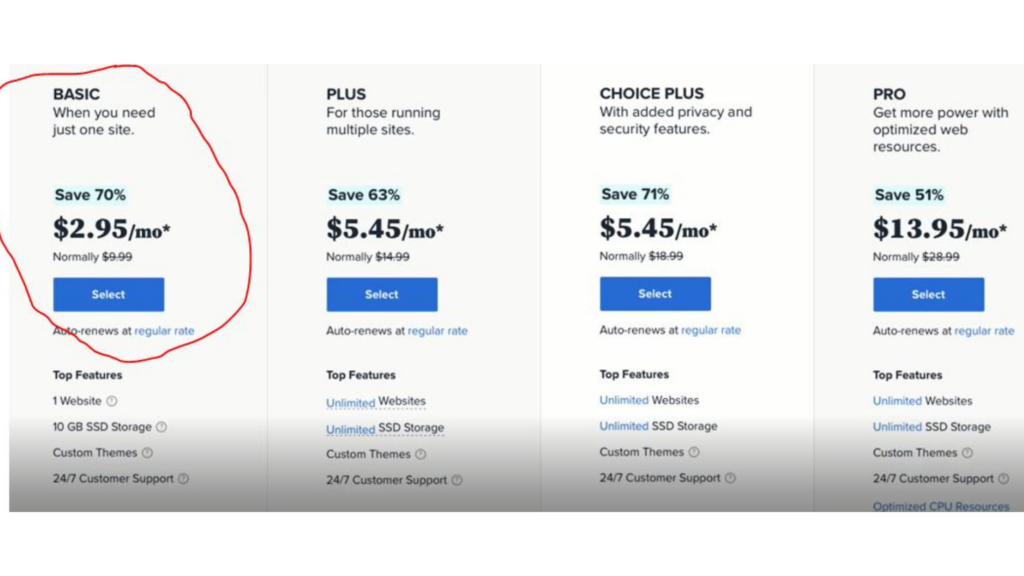
Step 2: Install WordPress on Bluehost
Once you have signed up for a Bluehost account, you will be able to install WordPress directly from your Bluehost account. To do this, simply follow these steps:
- Log in to your Bluehost account and navigate to the “Website” section.
- Click on the “Install WordPress” button.
- Follow the prompts to complete the installation process.
- Once the installation is complete, you will receive an email with your login credentials for the WordPress dashboard.
Step 3: Configure WordPress on Bluehost
Now that WordPress is installed on Bluehost, it’s time to configure it to meet your needs.
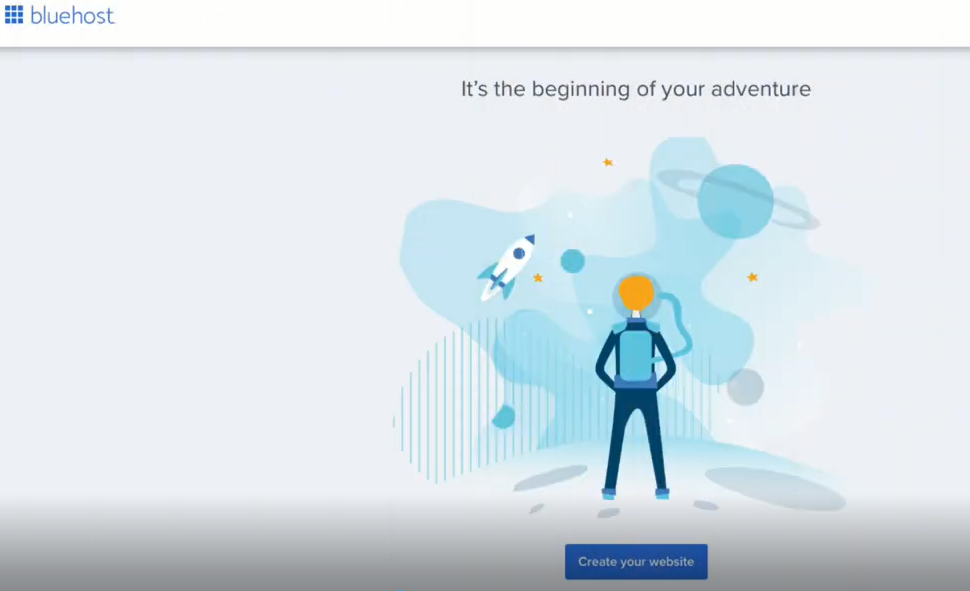
- Log in to your WordPress dashboard using the credentials provided in the email.
- Go to the “Settings” section and choose the “General” option.
- Update the site title and description to reflect your brand.
- Choose a permalink structure that best suits your needs.
- Go to the “Appearance” section and choose a theme to customize your site’s appearance.
- Install plugins to add additional functionality to your site.
- Customize your site’s widgets and menus to reflect your desired structure.
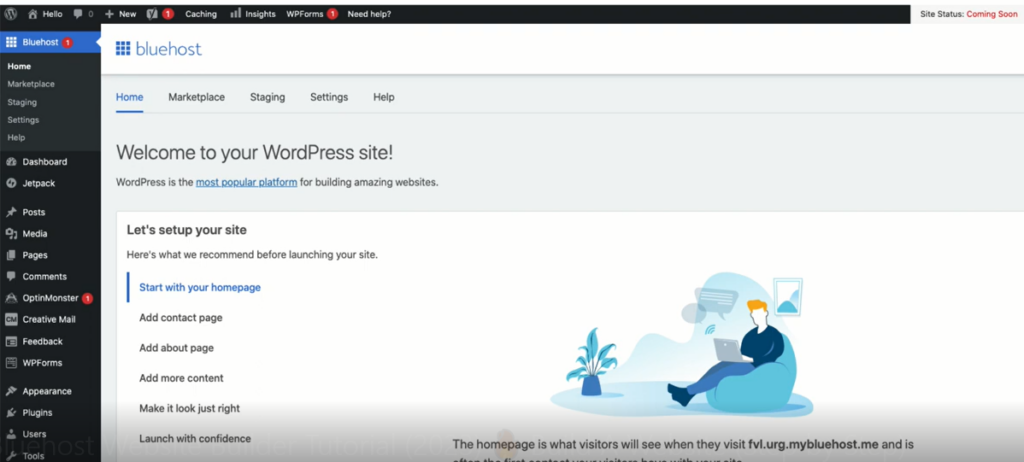
Step 4: Start creating content
Now that your WordPress site is configured and set up, it’s time to start creating content. You can create pages, posts, and other content directly from your WordPress dashboard.
Some of the key benefits of using Bluehost
Bluehost is a popular web hosting provider that offers a variety of features and benefits to its users.
- Free Domain Name: Bluehost offers a free domain name with certain hosting plans, allowing you to save money on your initial setup costs.
- Free SSL Certificate: A Secure Sockets Layer (SSL) certificate helps to protect your website and its users by encrypting sensitive information such as login credentials and financial transactions. Bluehost offers a free SSL certificate with all of its hosting plans.
- Automatic WordPress Install: With Bluehost, you can install WordPress with just a few clicks. The process is fully automated, making it easy for beginners to get started with their WordPress site.
- Expert 24/7 Support: Bluehost provides expert support 24/7 via phone, chat, and email. This means that if you encounter any problems or need help with your site, you can get in touch with a knowledgeable support representative at any time.
- Secure, Reliable Hosting: Bluehost provides secure and reliable hosting, with features such as daily backups, firewall protection, and malware scanning to keep your site and its data safe.
- WordPress Recommended: Bluehost is officially recommended by WordPress, meaning that they have a long history of providing high-quality hosting services specifically for WordPress sites.
Conclusion
These benefits make Bluehost a great choice for those looking to host and manage a WordPress site. With a user-friendly interface, automatic WordPress install, and expert support, Bluehost provides an all-in-one solution for hosting and managing a successful website.
Hosting and installing WordPress on Bluehost is a simple and straightforward process. With a few clicks, you can have a fully functional WordPress site up and running in no time. Whether you are a beginner or an experienced user, Bluehost provides an easy-to-use platform to host and manage your WordPress site.



